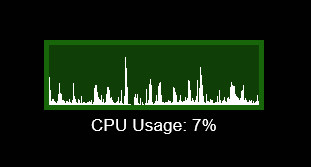Histogram meter
Meter=Histogram displays a histogram for the current and past values of one or two measures.
The primary graph is defined with MeasureName, with an optional secondary graph defined by MeasureName2.
Options
- General meter options
-
All general meter options are valid.
MeasureName,MeasureName2-
Name of the primary (required) and secondary (optional) measures to use for the histogram. The measure(s) used must be able to return percentual values.
AutoScaleDefault:0-
If set to
1, the histogram is automatically scaled to show all the values. GraphStartDefault:Right-
Starting point of the graph. Valid values are
LeftandRight. GraphOrientationDefault:Vertical-
Orientation of the graph elements. Valid values are
HorizontalandVertical. FlipDefault:0-
If set to
1, the meter is flipped vertically. PrimaryColor,SecondaryColor,BothColor-
Sets the Colors for the histogram.
PrimaryColoris the color for the primary histogram. Default is dark green0,128,0.SecondaryColoris the color for the secondary histogram. Default is red255,0,0.BothColoris the color used where the histogram elements overlap. Default is yellow255,255,0. PrimaryImage,SecondaryImage,BothImage-
Optional images used for the histogram instead of
PrimaryColor,SecondaryColor,BothColor.PrimaryImageis the image used for the primary histogram.SecondaryImageis the image used for the secondary histogram.BothImageis the image used where the histogram elements overlap.If SecondaryImage is defined, then BothImage is required.
The image is "revealed" both horizontally and vertically, to the percentage defined by the current value of the MeasureName bound to the meter, and as a factor of time.
Note: The image size cannot be modified with the W or H general meter options, and will be displayed in the original image size. The size of the histogram will be defined by the size of the image. If different images are used for PrimaryImage, SecondaryImage or BothImage, they must be the same size.
PrimaryImagePath,SecondaryImagePath,BothImagePath-
Path to the location of optional image used as the primary, secondary or both histograms.
PrimaryGreyScale,SecondaryGreyScale,BothGreyScale-
See GreyScale.
PrimaryImageCrop,SecondaryImageCrop,BothImageCrop-
See ImageCrop.
PrimaryImageTint,SecondaryImageTint,BothImageTint-
See ImageTint.
PrimaryImageAlpha,SecondaryImageAlpha,BothImageAlpha-
See ImageAlpha.
PrimaryImageFlip,SecondaryImageFlip,BothImageFlip-
See ImageFlip.
PrimaryImageRotate,SecondaryImageRotate,BothImageRotate-
See ImageRotate.
PrimaryColorMatrixN,SecondaryColorMatrixN,BothImageColorMatrixN-
See ColorMatrixN.
Deprecated Features
The following options have been deprecated and should not be used. They are still supported, but may be removed in future versions.
SecondaryMeasureName
MeasureName2 should be used to define an optional secondary measure for the meter.
Example
[Rainmeter] |