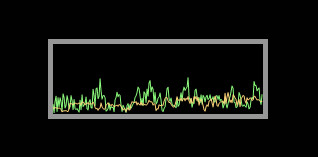Line meter
Meter=Line displays the measure values as a series of data points connected by straight line segments.
Options
- General meter options
- All general meter options are valid.
LineCountDefault:1- Number of lines in the meter.
MeasureName,MeasureName2, ...,MeasureNameN- Names of the measures to use as the source for a line. The measure(s) used must be able to return percentual values.
LineColor,LineColor2, ...,LineColorN- Color for a line.
LineWidthDefault:1- Width of the line(s) in pixels.
Scale,Scale2, ...,ScaleNDefault:1.0-
Scales (multiplies) the measure value to use for a line by the specified number.
Note: IfAutoScaleis enabled, this option is ignored. AutoScaleDefault:0-
If set to
1, the lines are automatically scaled so that the largest value is visible in the meter. Otherwise the largest maximum value of the all of the measures used is used as the scale. HorizontalLinesDefault:0-
If set to
1, horizontal marker lines are displayed behind the lines. HorizontalLineColorDefault:0,0,0,255-
Color of the horizontal marker lines (for
HorizontalLines=1). GraphStartDefault:Right-
Starting point of the graph. Valid values are
LeftandRight. GraphOrientationDefault:Vertical-
Orientation of the graph elements. Valid values are
HorizontalandVertical. FlipDefault:0-
If set to
1, the meter is flipped vertically. TransformStrokeDefault:Normal-
Determines how the line (stroke) width is treated when TransformationMatrix is used on the meter.
Normal(default) : The line width will be impacted by any scale or skew transforms from TransformationMatrix.Fixed: The line width will not be impacted by any transforms from TransformationMatrix. The width will be fixed to the width defined in LineWidth.
Example
[Rainmeter] |